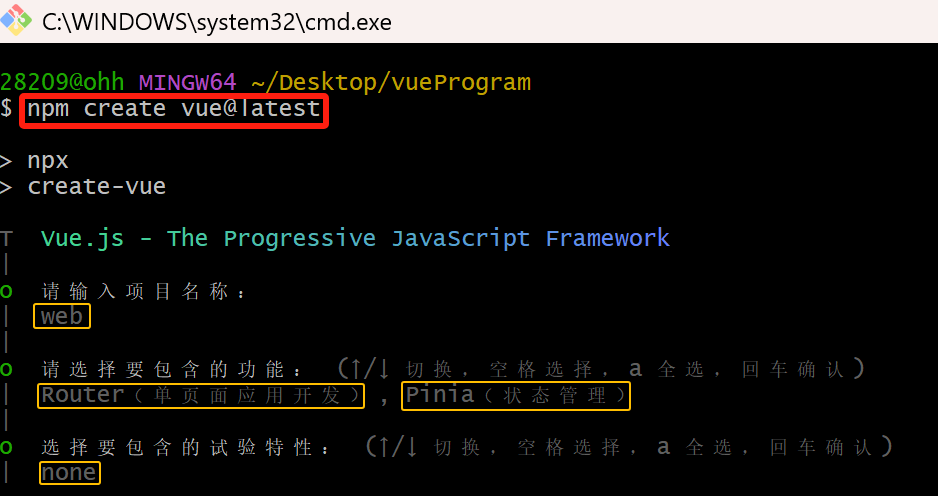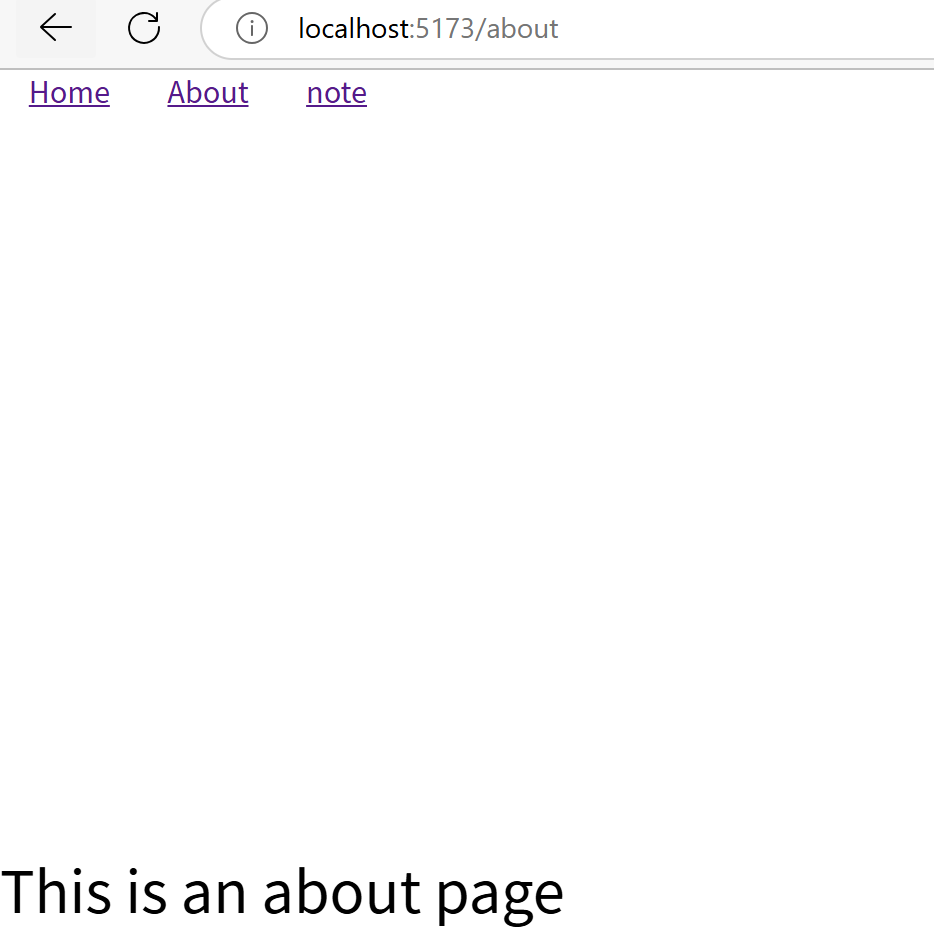一、Node.js 环境配置
- 安装Node.js
- 官网下载:https://nodejs.org/zh-cn/download
- 验证安装:
node -v
npm -v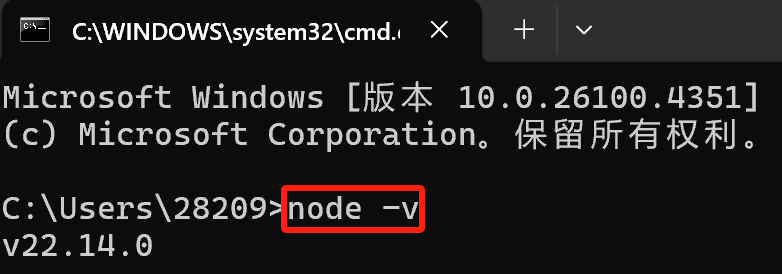
- 配置镜像加速
- 查看当前镜像源:
npm config get registry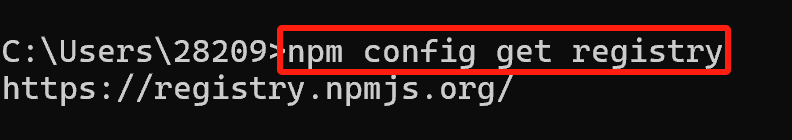
- 设置为阿里云镜像:
npm config set registry https://registry.npmmirror.com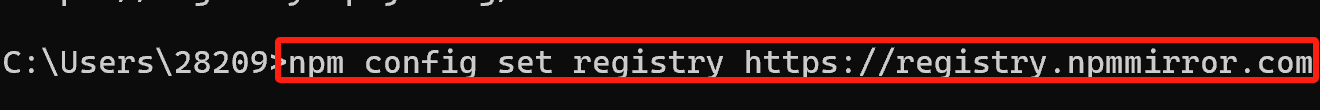
- 查看当前镜像源: